VMConnect
Share files with Your virtual machine!
File and text sharing between your host and virtual machines - connect, share, done
This software is designed to improve communication between the host system and virtual machines or emulators, especially in cases where built-in communication is missing or unreliable. It streamlines the process of sharing files and text between the host and virtual environments.
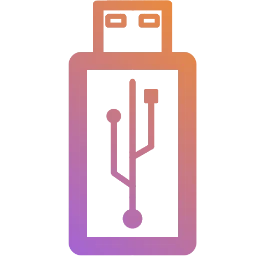
No installation required, just click and run
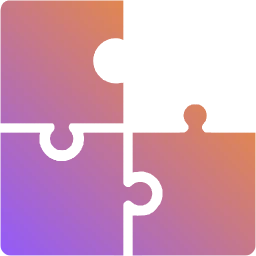
Graphical interface in the browser, API, and static links! (Command prompt support incoming!)
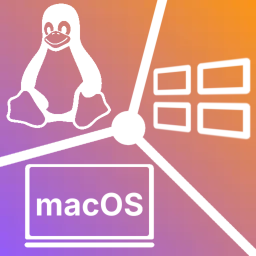
Runs on Windows, macOS, and Linux - including Raspberry Pi distributions!
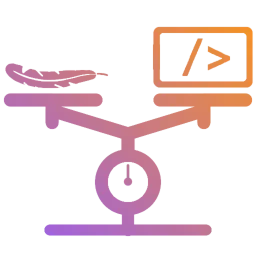
No need to install anything on the VM, just run it on the host and connection is ready
How to use
When this software is run on your host machine, it starts a local server - typically on a port between 5000 and 5099. If the default port is occupied, the application will automatically select an available one and display it in the console. A browser window should open automatically on the host machine.
Note: run only on host machine, a virtual machine doesn't need to run anything
Database info is in json format to make it easier to manage for user. Database and all files are accessible with static links or with API. API documentation is at /api page or in docs/api.txt
Important: This software is not designed to operate as a web server or on public networks. Use is strictly limited to localhost or secure private networks.
How to connect:
When application is launched it will open browser automatically, otherwise You can check out command prompt window, there will appear with connection status and port in case something went wrong.
Example
- On Host(PC)
http://localhost:{PORT NUMBER} - On virtual machine
http://10.0.2.2:{PORT NUMBER}
Questions
- Do I need to run application both PC/Host and virtual machine?
- No, you need to run it only on Host/PC.
- Do I need a browser?
- No, browser is only for graphical interface, communication is based on REST API.
- Is there an easier way to use it with command prompt?
- Command-line support is on the way!
- Where do I find API docs?
- localhost:[PORT]/api or in application folder: docs/api.txt
- What is the port range?
- The application will automatically select the first available port within the range 5000 to 5099.
- How do I shut down application?
- Simply close the terminal. Connection will close and the port will be free.
- Can I modify files?
- Yes, as long as you do it for private use. Otherwise, read LICENSE.txt.